|
|
Check for overlapping and clipped controls |
|
|
Check for overlapping and clipped controls |
Due to text expansion during the translation process, dialog panels may contain clipped and overlapping controls. These can be detected automatically using the Validate Expert or can be tested for manually using the dialog editor toolbar.
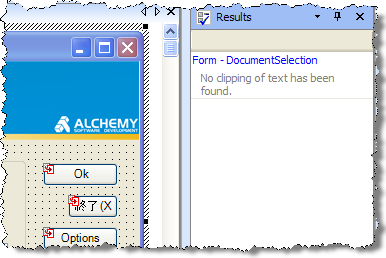
Select a dialog from the Navigator pane and switch the dialog box editor into WYSIWYG mode.
To check for clipped text, click on the ![]() button. This can be found in the dialog toolbar. For more information on the dialog toolbar, please refer to Dialog Toolbar.
button. This can be found in the dialog toolbar. For more information on the dialog toolbar, please refer to Dialog Toolbar.
To check for overlapping controls, click on the ![]() button.
button.
Any errors detected during these operations will be stored in the results toolbar. To locate these errors in your project , double-click on these with the mouse.
|
|
Use the Validate Expert for a more comprehensive and complete set of software and content checks. This expert is designed to detect over 90% of the common localization bugs introduced during the translation process. |