|
|
Change Display Fonts |
|
|
Change Display Fonts |
You can change the fonts that Alchemy CATALYST uses to display source and target text in the Project Workspace panel. Select Display Fonts from the View main menu.
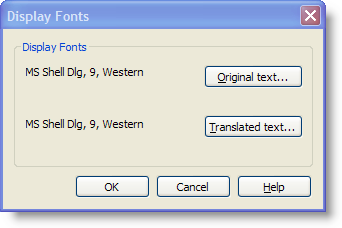
|
|
Original Text: Use this option to select a display font for your original or source text in your Project TTK file. |
|
|
Translated Text: Use this option to select a display font for your translated or target text in your Project TTK file. |
|
|
You can use the Font Icons |