|
|
Adding a Memo |
|
|
Adding a Memo |
A Memo is an annotation or note. They can be attached to items in a project. Memos can be helpful in commenting or annotating items in a project and can be used to convey messages or special instructions to a translator.
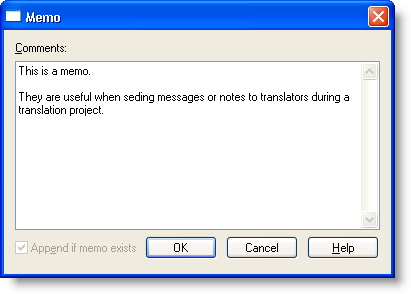
|
|
Comments: Enter an annotation or note here. Any item in a project that has a Memo will have the symbol |
|
|
Append if memo exists: Select this option to append new memos to existing ones in a project. |
|
|
Memos can be added to individual items in the Workspace pane using the Translators toolbar. Click on an item and then enter annotations or notes in the Memo file of the Properties windows. |