|
|
Using Find & Replace |
|
|
Using Find & Replace |
Select Tools | Advanced Find & Replace from the main menu to locate text and replace it in your Project TTK or a folder of files on your desktop, You can use regular expressions to fine-tune your text searching and you can also search on item IDs.
|
|
The results of Advanced Find & Replace are stored in the Results Toolbar or in a XLIFF based report file. This differs from QuickFind where its results are stored in the Project Workspace pane. |
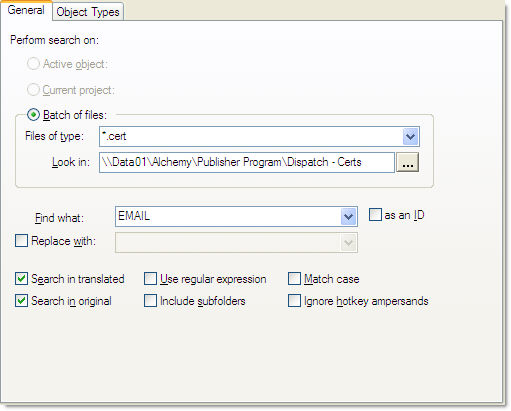
|
|
Active object: Select this option if you want to perform your text search on the currently highlighted item in your Project TTK file. |
|
|
Current project: Select this option if you want to search the entire contents of your Project TTK file. |
|
|
Batch of files: Select this option if you want to search a series of files stored on your local or network drive. When this option is selected you also need to specify the types of files to search and the location of the files. |
|
|
Find what: Specify the text you wish to locate. This is referred to as your search criteria. You can type an exact match for the text or fine-tune your search by using regular expressions. If you are looking for an ID select the as an ID checkbox. |
|
|
Replace with: Select this option if you’d like to replace found text with an alternative text string. |
|
|
Search in translated: Select this option if you want to search only translated fields for text matches. |
|
|
Use regular expression: Choose this option when using Regular Expressions to fine-tune your search criteria. |
|
|
Match case: Select this option if you want your searches case sensitive. |
|
|
Search in original: Select this option if you want to search only original fields for text matches. |
|
|
Include subfolders: Select this option in combination with Batch of Files if you want to recursively search a directory structure for text matches. |
|
|
Ignore hotkey ampersand: Select this option if you want to ignore hotkeys contained within original and translated fields. |