|
|
TM Properties Dialog |
|
|
TM Properties Dialog |
Use the TM properties Dialog to specify a name of a Translation Memory and define the language pairs contained within it. A Translation Memory can have a single source language and multiple target languages. This makes it possible to store all languages for a project in a single Translation Memory.
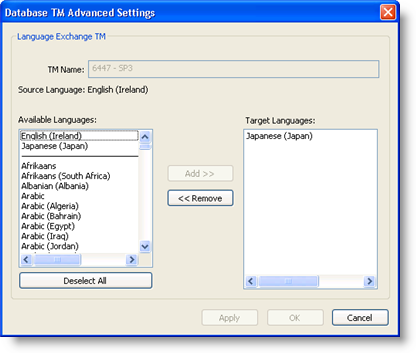
|
|
TM Name: Enter the name of your Translation Memory here. |
|
|
Source Language: This displays the source language of your Translation Memory. If you want to change the source language of a TM, you need to logon as administrator and use the web based management application for Alchemy |
|
|
Add>> and <<Remove: Use these buttons to add/remove the currently highlighted target language from your Translation Memory. |