|
|
Connection Properties |
|
|
Connection Properties |
Use the Connection Properties dialog box to define connection parameters for accessing an Alchemy Language Exchange server. This server can be accessed via an internet connection or via a direct SQL connection if available.
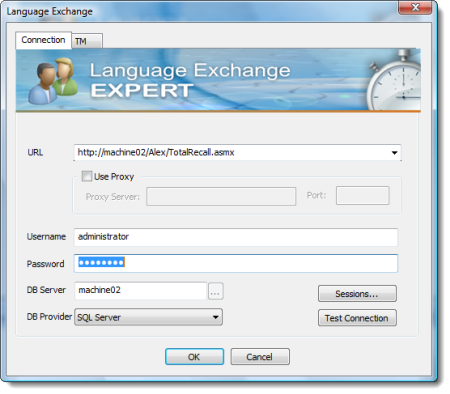
|
|
URL: Specify the URL of an Alchemy Language Exchange server. |
|
|
Username: Enter your logon username for the Alchemy Language Exchange Server. |
|
|
Password: Enter the password for your logon user name here. |
|
|
DB Server: Enter the name of the SQL server that the Alchemy Language Exchange is installed on. |
|
|
DB Provider: Select the name of the database provider from the drop down list provided. |
In computer networks, a proxy server is a server which services the requests of its clients by forwarding requests to other servers. A client connects to the proxy server, requesting some service, available from a different server. The proxy server provides the resource by connecting to the specified server and requesting the service on behalf of the client. A proxy server that passes all requests and replies unmodified is usually called a gateway.
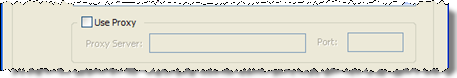
|
|
Use Proxy: Click this option to specify the name of a proxy server. |
|
|
Proxy Server: Enter the URL of your proxy server. |
|
|
Port: Enter the port number on the proxy server that is configured to service your requests. |
|
|
Please contact your database administrator for information on your URL and Proxy Server when configuring connection properties for an Alchemy Language Exchange server. |
Use the Test Connection button to validate your connection parameters of your Alchemy Language Exchange server. This will authenticate your user logon and password and determine if a web service or direct LAN connection is available to you when accessing the Alchemy Language Exchange server.
A session is created each time an attempt is made to access the Alchemy Language Exchange server, This session will then terminate when you quit Alchemy CATALYST or when you log off your machine. Each user can have a maximum of two concurrent sessions when accessing an Alchemy Language Exchange server.
Use the Session button to forcefully terminate all your sessions on the Alchemy Language Exchange server. This can be useful if a session does not terminate correctly due to network problems or other connectivity issues,