|
|
Using GoMobile License Manager |
|
|
Using GoMobile License Manager |
Use the GoMobile License Manager to temporarily move an Alchemy CATALYST license to another machine such as a laptop or home PC. This enables Alchemy CATALYST to be installed on several machines in your office.
|
|
GoMobile only works in conjunction with an Alchemy Network License Server. This is an enterprise level solution for centralizing the management and administration of Alchemy CATALYST licenses. This feature is disabled if Alchemy CATALYST cannot detect an Alchemy Network License Server in the default domain. |
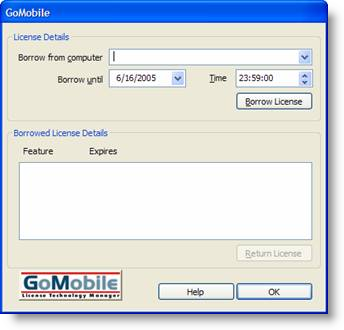
|
|
Borrow from computer: Specify the computer name of the machine the license is to be borrowed from. This computer must have a fully installed and activated version of Alchemy CATALYST 6.0 or later. |
|
|
Borrow until: This is used to specify the date on which the borrowed license will expire. When the borrowed license expires, the original license will be re-activated. |
|
|
Time: This option is used in combination with Borrow Until to borrow a license for a number of hours. |
|
|
Borrow License: Select this to borrow a temporary license from the computer name specified. |
|
|
Borrowed License Details: The details of a borrowed license are displayed here. |
|
|
Return License: Select this button to return a licence previously borrowed from a specified computer name. |