|
|
Reusing previous translations |
|
|
Reusing previous translations |
One of the most advanced features of Alchemy CATALYST is its ability to pre-translate using a wide range of Translation Memory technologies. For example, if a project (Your project is where you manage and organize all the files that are to be localised.) have been previously translated using Alchemy CATALYST, this translation can be reused and applied to new projects. SDL Trados TM (Abbreviation: Translation Memory) files can also be reused. This type of operation is referred to as a leverage, and the Alchemy Leverage Expert (This Expert is used to re-use previously translated material. TTKs, TMX, XLIFF, SDL TM Server and Trados Translators Workbench files are all supported by this Expert.) is designed to automate this task.
In the example below, an English project will be pre-translated into Japanese using a Translation Memory. This Translation Memory was previously created using Alchemy CATALYST 4.0.
|
|
To ensure that the Japanese text is displayed correctly, please ensure that Far-Eastern font support is installed on the system. Use the Control Panel to install Japanese font support on your OS. |
1. Create a new project and insert the file CATALYST.exe. This file can be found in the samples folder in the Alchemy CATALYST installation folder.
2. Save the project as Project007.ttk using File - Save.
3. Click on the root of the Project TTK, and select the Leverage Expert from the Experts Toolbar at the bottom of the Project Navigator pane.
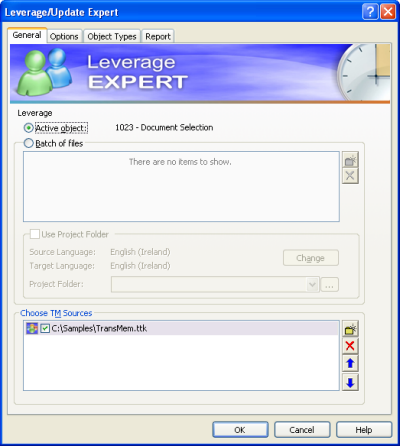
4. Select the Project TTK CATALYST40_EN_JA.ttk as the Primary TM. Click OK to pre-translate the active project.
5. Use the Statistics View Mode to see that this leverage has pre-translated approximately 95% (25,000) of it in a few seconds.
|
|
To learn how to reuse content for SDL TM Server or Trados Translator Workbench, please refer to the Alchemy TRADOS Component. |