|
|
Build localized versions of your projects |
|
|
Build localized versions of your projects |
Alchemy CATALYST always stores the entire original file in the Project TTK when inserted. This ensures that, at any time, you can create localized versions of files directly from the Project and without the need to have any reference files on your desktop. You use the Extract Files feature to create localized versions of your projects.
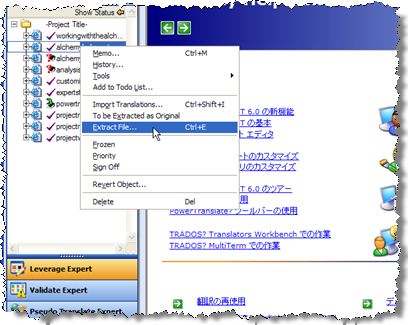
To create the localized version of an online help file:
Right click on the root folder in the Project Navigator pane.
Select Extract Files and navigate to the folder where the localized version is to be saved.
Click Save to create the localized version of the help system.
Alchemy CATALYST can also build entire online helps system directly from a project as well an language assemblies for Microsoft .NET applications. For more detailed information on these and other file formats, please refer to Translating and Engineering.