|
|
Running mixed versions on one machine |
|
|
Running mixed versions on one machine |
Alchemy CATALYST 9.0 and Alchemy CATALYST 7.0 can run simultaneously on the same machine so long as you upgrade your license file associated with your Alchemy CATALYST 7.0 installation.
|
|
Frequently asked questions about Product Installation and Product Activation |
Go to your Alchemy CATALYST 7.0 installation folder and delete all *.LIC and *.CERT files. These are Product Certificate and Product License files which you will no longer need.
Using Notepad create a new file called Coexist.LIC. This file should contain the following information:-
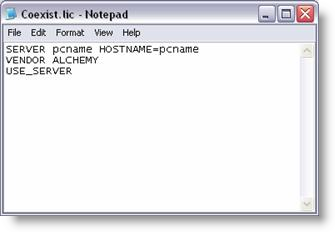
|
|
You need to replace PCNAME with the name of your desktop computer. Your desktop PCNAME can be found by right clicking on My Computer and selecting Properties. Click on the Computer Name. |
Save this file coexist.lic in the installation folder of Alchemy CATALYST 7.0. This license file will instruct Alchemy CATALYST 7.0 to locate your license and borrow it so that you can also run Alchemy CATALYST 7.0.
You now need to tell Alchemy CATALYST that it's license can be borrowed. To do this you need to launch Alchemy CATALYST and then select Help->About CATALYST. Click on the option Allow borrowing this license using the mouse.
You are now able to run both Alchemy CATALYST 7.0 and on the same machine.
|
|
This procedure will also work for Alchemy CATALYST 5.0 and Alchemy CATALYST 6.0. |