|
|
Establish Connection |
|
|
Establish Connection |
Select Tools - Datasource - Define from the main menu.
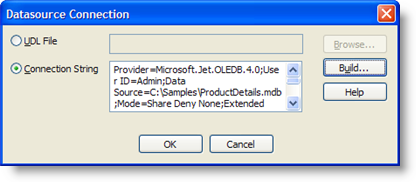
Click on Connection String and then select the Build button.
From the Provider tab, select the ADO driver for Microsoft Access from the list displayed on the screen. This is generally called Microsoft JET 4.0 OLE DB Provider but may vary depending on your OS version. You should check with your Database administrator for more information on this.
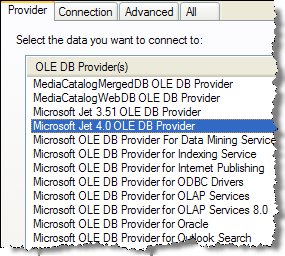
Now click on the Connection tab and using the Browse button, locate your MS Excel spreadsheet.
Select the All tab and specify Excel 8.0; in the Extended Properties section. This tells the ADO driver that you are going to connect to a Microsoft Excel Spreadsheet. If your spreadsheet has a header row in each column, you should also specify HDR=YES; in Extended Properties too.
Press OK when you are finished and for Alchemy CATALYST to establish a live connection to this spreadsheet