|
|
Inserting files with ezParse |
|
|
Inserting files with ezParse |
When inserting file into a project, Alchemy CATALYST will decide if ezParse should be used. If a suitable rule exists for a particular file extension, it will automatically be applied. If more than a single rule exists for a particular file extension, a list of relevant rules will be displayed for selection.
Create a new project and insert the fileIdBasedFiles.txt into it.
Since there are several rules for files with an extension of TXT, a list will be displayed on the screen:
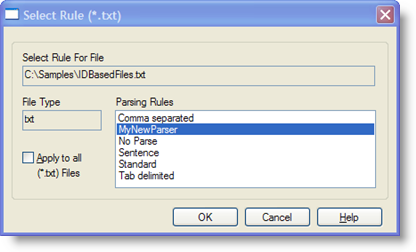
Click on the rule MyNewParser and press OK to insert the file into your project.
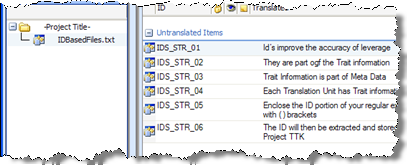
The file will be processed using MyNewParser and the Ids and text extracted and inserted into your project.