|
|
Database Rules Dialog |
|
|
Database Rules Dialog |
Once you have established a connection to your data source, the following dialog will appear on the screen. This is where you’ll select the data to be translated and link it to the internal source, target and id fields of your Project TTK file.
From left to right , the panels on this dialog are:
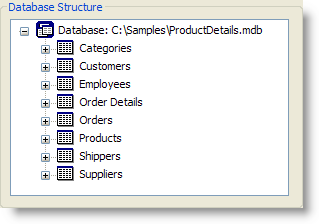
|
|
Database Structure Displays the hierarchical structure of the tables and fields in a data source. For databases this is the equivalent to the database schema. For other data sources such as Microsoft Excel Spreadsheets this would be a list of rows and columns. |
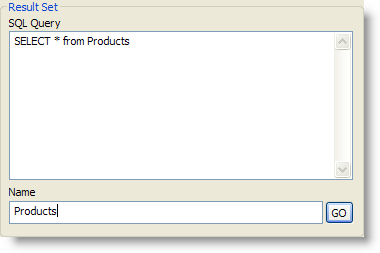
|
|
SQL Query For each Result Set Name you can have an individual SQL statement. This SQL statement can be used to query your data source, selecting the data you wish to insert into your Project TTK file. |
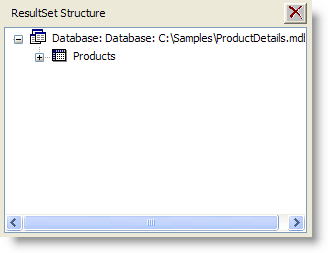
|
|
Result Set Structure Displays the hierarchical structure of a Result Set as defined by your SQL statement. Any field that appears in your Result Set can be inserted into your Project TTK file. |
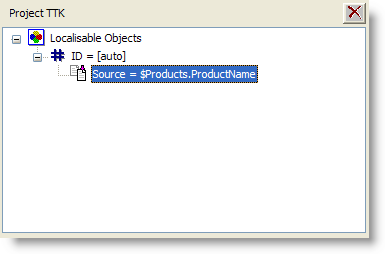
|
|
Project TTK Displays the fields from your Result Set and how they are linked to internal data fields of a Translation Unit. A Translation Unit is made up of three elementary fields. These fields are:
|
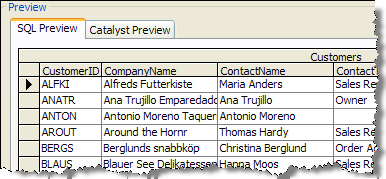
|
|
SQL Preview Displays the results of your SQL Query in a data grid. This can be a useful reference point when determining what data to populate your Project TTK with. |
|
|
CATALYST Preview Displays how your data will display in your Project TTK file. This is a useful reference point when developing complex SQL Queries and linking operations. |
|
|
Alchemy CATALYST will warn you if your SQL statement has any syntax errors or it cannot successfully complete a query of your data source. You should contact your database administrator if these errors persist and ensure that you have access rights to your data sources. |