|
|
Working with a QuickShip Bundle |
|
|
Working with a QuickShip Bundle |
QuickShip Translation Bundles are used to distribute project files to translators. Translation Bundles may contain several Project TTKs, glossary files and other miscellaneous files that form part of a localization project.
QuickShip Translation Bundles are highly compressed files and are stored in a standard desktop application. To open it and start working on its content, simply download it to your desktop and double-click on its filename.
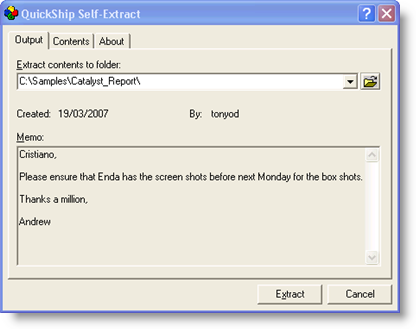
Click the Contents tab to view the contents of a translation Bundle.
To extract the contents of a Translation Bundle, use the navigator button and goto your working folder. Then press Extract. This will extract all the files from a Translation Bundle and copy them to your working folder. You can now localise these files using Alchemy CATALYST Translator/LITE Edition.
|
|
Any memo attached to the QuickShip Bundle is also displayed on this tab. Use this memo to provide useful instructions to the translation team. |
.bmp)
Use this tab to see what files are stored in a QuickShip bundle.