|
|
Layout Manager: Dialog Tab |
|
|
Layout Manager: Dialog Tab |
Select Alchemy Layout Manager™ from the Experts Toolbar and then click on Dialog Settings.
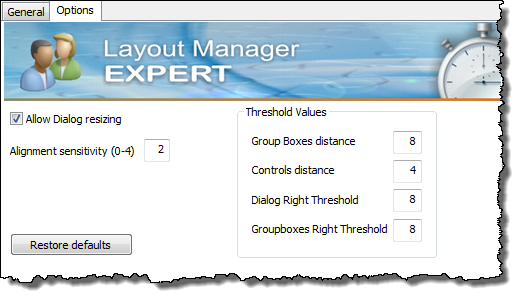
|
|
Allow Dialog resizing |
|
|
Deselect this option if you want to maintain the width and height of dialogs. Alchemy Layout Manager will move all elements within the Dialog frame and try to accommodate your layout without re-sizing the dialog frame. |
|
|
Alignment sensitivity |
|
|
This options is used to set/reset the sensitivity of Layout Manager when creating relationships between rows and columns of controls. You can enter a value between 0 and 4. |
|
|
Restore Defaults |
|
|
Select this options to reset Alchemy Layout Manager with its original default settings and values. |
|
|
Group Box distance |
|
|
This is the minimum distance between a group box and adjacent objects. Setting this value will define how close items can be to each other in a generated layout. |
|
|
Controls distance |
|
|
This is the minimum distance between a control and adjacent objects. Setting this value will define how close items can be to each other in a generated layout. |
|
|
Dialog Right Threshold |
|
|
This is the minimum distance between a control and right border of a dialog frame. Setting this value will define how close items can be placed to the edge of a dialog. |
|
|
Group Box Right Threshold |
|
|
This is the minimum distance between a group box and adjacent objects. Setting this value will define how close items can be placed to the edge of a group box. |