|
|
Comparison Tab |
|
|
Comparison Tab |
Use the Options tab to define the types of comparisons to be carried out by the Comparison Expert..
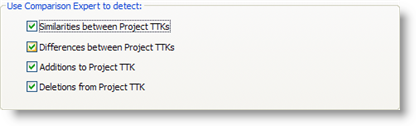
|
|
Similarities between Project TTKs |
|
|
Select this option to detect only similar objects between both TTKs. This creates a report detailing only unchanged items between both version of a Project TTK. |
|
|
Differences between Project TTK |
|
|
Select this option to detect the differences between two revisions of a Project TTK file. |
|
|
Additions to Project TTK |
|
|
Select this option to detect new items in your currently active Project TTK or items that you have selected in the Project Navigator pane. |
|
|
Deletions from Project TTK |
|
|
Select this option to detect items that have been deleted from two revisions of a Project TTK. |