|
|
Customizing Java Options |
|
|
Customizing Java Options |
Use Java Settings to configure how compiled JAVA files are rebuilt when extracted from a Project TTK.
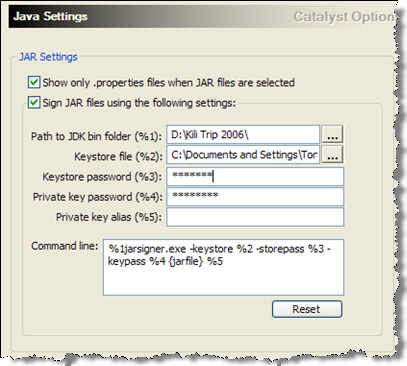
|
|
Show only .properties files when JAR files are selected |
|
|
Select this option to display only .properties files in the Project Navigator and ignore all other file types within a JAR file archive. |
|
|
Sign JAR files using the following settings |
|
|
Click this check box to specify custom parameters for the JAVA application signing utility. This utility is sometimes used to sign JAR files when translation is complete. Please refer to the JAVA Developers Guidelines when using these options. |