|
|
Customising ezParse Options |
|
|
Customising ezParse Options |
ezParse technology is used to extend Alchemy CATALYST support for proprietary file formats. It is an advanced parser technology based on Regular Expressions, and provides a rich visual environment for not only developing ezParse rules, but also for testing them on project files.
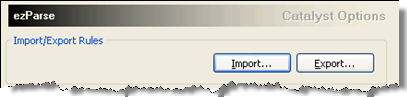
|
|
Export: ezParse rules can be saved to disk files using this Export option. These rules files have an extension of EZP and are based on XML. |
|
|
Import: Use this option to import saved ezParse rule files. |
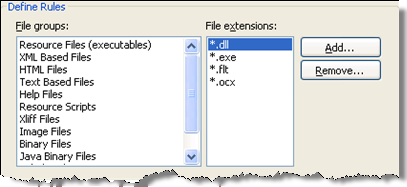
|
|
File groups: This lists all the file types that Alchemy CATALYST can process. Each File Group can contain an unlimited number of file types. |
|
|
File Extensions: This lists all the file extensions that belong to a group. When a file extension is defined as part of a File Group, Alchemy CATALYST is instructed to process the file using a File Group parser. If the extension PDL is added to the group Resource Files (executables) for example, Alchemy CATALYST will parse all PDL files using its internal Win32s binary compiler. |
|
|
Add: Click this button to add a new file extension to a File Group. |
|
|
Remove: Click this button to remove the currently highlighted file extension from a File Group. |
|
|
Rules: This lists the ezParse rules for each File Extension. Each file extension can have an unlimited number of rules. When more than one rule exists for a file extension, Alchemy CATALYST will prompt the engineer to select the most appropriate rule when the file is inserted into the Project TTK. |
Please refer to Overview: ezParse Technology for more information on how to create ezParse rules.