|
|
Overview: Concordance |
|
|
Overview: Concordance |
The Alchemy Concordance Manager provides a powerful mechanism to search active Translation Memories for previous translations of a word or phrase.
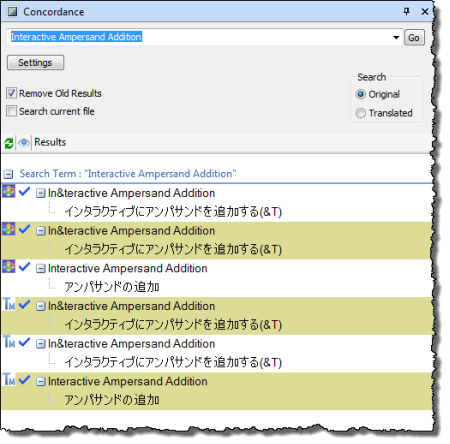
Click on the Concordance Tab to search active Translation Memories for previous translations of phases or words.
Type the word project in the search entry control and click Go to start the concordance search.
Translations that are located for the search term or phase are displayed in the Concordance window.
|
|
Settings: Select this option to define a list of Active Translation Memories. These are the TMs that will be searched for words or phrases. |
|
|
Remove Old Results: Select this option clear the Concordance viewer every time a phrase or word is searched on. |
|
|
Search Source/Target: Select this option to specify source or target language fields should be included in the concordance search. |
|
|
Go: Click this button to start the concordance search. |
![]() Concordance Searching with SDL TRADOS TMs
Concordance Searching with SDL TRADOS TMs
![]() Additional information on concordance matches
Additional information on concordance matches